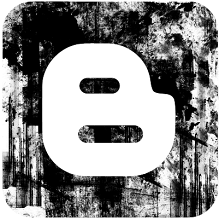Computer has been essential in human life because of it is usable in multy purpose works. Some times we keep the files that cant be seen by other or the most secrete files and information in our computer.
Today i'm going to tell the easiest way to luck that kind of your secret folders without any third party software. let's start .....
First of all please create the folder on home page of your computer with whatever name as u like. Now open the folder and again make a text document folder in it.Now you can see there will be test document folder. Open it again and copy and paste the below code in that recently opened text document folder .
cls
@ECHO OFF
title Folder Private
if EXIST "Control Panel.{21EC2020-3AEA-1069-A2DD-08002B30309D}" goto UNLOCK
if NOT EXIST Private goto MDLOCKER
:CONFIRM
echo Are you sure you want to lock the folder(Y/N)
set/p "cho=>"
if %cho%==Y goto LOCK
if %cho%==y goto LOCK
if %cho%==n goto END
if %cho%==N goto END
echo Invalid choice.
goto CONFIRM
:LOCK
ren Private "Control Panel.{21EC2020-3AEA-1069-A2DD-08002B30309D}"
attrib +h +s "Control Panel.{21EC2020-3AEA-1069-A2DD-08002B30309D}"
echo Folder locked
goto End
:UNLOCK
echo Enter password to unlock folder
set/p "pass=>"
if NOT %pass%== YOUR PASS WORD HERE goto FAIL
attrib -h -s "Control Panel.{21EC2020-3AEA-1069-A2DD-08002B30309D}"
ren "Control Panel.{21EC2020-3AEA-1069-A2DD-08002B30309D}" Private
echo Folder Unlocked successfully
goto End
:FAIL
echo Invalid password
goto end
:MDLOCKER
md Private
echo Private created successfully
goto End
:End
Now find out YOUR PASS WORD HERE texts in above code and replace it with you pass word. Remember you need this pass word to open your file latter.
Now save it in .bat format named with locker.bat change the save as type to All files just like as the below picture.
Now you can see there will be two folders one text document and locker folders. Please double click on locker folder then there will appear a new folder which you trying to luck. Please open it and move or copy all your secret files and information in it. After that click on locker folder again. After clicking once on that locker folder there will pop up a small window with asking "do you want to luck this folder?" Y/N
. you will have to type "y" and hit the enter button to luck the folder then the folder will disappear automatic from there. Now to open that hidden folder again you will have to click on the locker folder and again a small pop up window which will ask you the pass word to open it. Type the pass word you entered above in the replacement of the text YOUR PASS WORD HERE and hit enter button. Now your hidden and lucked folder will appear again. Open it and enjoy.