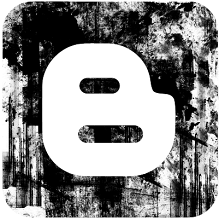Development of technology is making the world easiest day by day. So today we are going to discuss about the system to operate your mobile thru your PC. Suppose you are using internet on your computer by putting your mobile phone far from you or charging somewhere. At that time some called you then how do you receive that call thru your computer?
You can do everything in your phone thru your computer. Do you think it is possible ? Of course it is possible but you have to install "Mighty Text" app on your Chrome browser and on you mobile. So lets discuss about it.
First of all your phone and pc must be connected with internet connection. Then you have to install a Mighty Text plugin on your Google chrome.To install the plugin on your browser please go thru this link http://mightytext.net/install . From this link you can install the app on both of your mobile and on your browser as well. After going thru above link from the first number you can install it on your mobile and from the second number you can install it on your Chrome browser.To install it on your pc please click on first number Install MightyText Chrome Extension of the second number after that a small pup up window will appear. And you have to click on Add. Now you have installed it on your browser. Now you can install Mighty Text direct thru this link https://play.google.com/store/apps/details?id=com.texty.sms&referrer=referral_code%3DREpLT6X on your mobile .
After installing the app on your Google Chrome browser an icon will appear at the top of the left hand side of your browser which you can see on the picture above. After that you have to click on that icon of Mighty Text (M). Then lunch it.After that you have to sign up using the Gmail account which you have used on your mobile. When you sign up for it then Google will share everything of your mobile with Mighty Text but not your password.
After doing this all now you can see your mobile on your browser. you get every notifications like charging,messaging. You can receive the call and make a call as well. You can view your pictures and video on your pc. Now you can do everything on your mobile thru your pc.
After installing the app on your Google Chrome browser an icon will appear at the top of the left hand side of your browser which you can see on the picture above. After that you have to click on that icon of Mighty Text (M). Then lunch it.After that you have to sign up using the Gmail account which you have used on your mobile. When you sign up for it then Google will share everything of your mobile with Mighty Text but not your password.
After doing this all now you can see your mobile on your browser. you get every notifications like charging,messaging. You can receive the call and make a call as well. You can view your pictures and video on your pc. Now you can do everything on your mobile thru your pc.