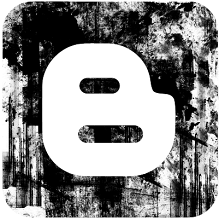Some months before a news came out that WhatsApp is developing for web and will lunch it soon on
I have some secrets knowledge about WhatsApp perhaps you dont know,that is why i'm sharing it with you all. It may be useful to you.Please read it below and share it with your friends.
locking message :- Whats app is one of the best app for mobile users. It is good for text chatting, sending videos etc. Its easy to share videos with friends and sometimes we share secrets video as well. So we have to hide it so that nobody can open it. To lock your whatsApp messages you need to download a third party app named "Whatsapp lock'.It is available for free on Play store. This app is to luck WhatsApp messages . There is another app named "App lock' which work for all applications but WhatsApp lock is only for whats up. This app is available for blackberry also.
backing up messages :- If you want to change the mobile set or want to format your set then u lost your messages.If you want to save your previous message then you have to back up it.
To back up your messages for IOS users >>Settings > Chat Settings > Chat Backup> Back Up Now.
for Android users >> Settings > Chat settings >Backup conversations.
It is only for text messages but if you want to back up media files(videos/images) then you have to go to "/sdcard/WhatsApp/Media" folder from your file manager then you have to back it up separately.
hiding last seen :- Every time WhatsApp shows to the friends the last time you was online. But now you can hide it easily. There are available some options to show/hide last seen information. To setting it you have to go like settings> account> privacy> last seen. Here you can set it as per your desire. Whom do you want to show "last seen" message.
But for IOS users, there is only on/off options to last seen message. To set it you will have to go like >> Settings > Chat settings > Advanced> ‘Last Seen Timestamp’, and then select on/off.
making shortcut :- If you have some special contacts and want to talk easily then you can keep it on you home screen. To make a shortcut of your special contacts tap and hold for the some time on the group or on the contact and appeared some options the you have to select to the add conversion to shortcut . Now your whats app contacts appears on your home screen and you can chat direct from here. you just need to tap on the shortcut to open conversations..
changing mobile numbers:- If you bought a new numbers and you want to replace the new numbers the it is very easy to change. You will have to go to settings> Account> change number and type old number and news numbers and tap on "done". Now your number is changed or if you want to use old number with new Sim card then you can do it to.
hacking :- WhatsApp has been a social network but is it safe or not ? it may be an issue of discussion. The facilities of the apps like WhatsApp are not safe. Hackers easily can steal the information of users.
WhatsApp can be hack in some conditions (1) IMEI numbers of your phone,if someone knows IMEI numbers of your mobile (2) using public WIFI, if you use public WIF (3) mobile number,If your mobile numbers known .
safty:- To protect being from hack you may follow these points
(1) Do not use users public WIFI
(2) block to the unknown numbers.
(3) keep changing the password numbers of you own routers as well.
Now often unknown people sends and shares the contacts, please do not add them and block directly. If not they will steal the secrete information about you saved in your mobile like credit card numbers and password, email etc. So please stay safe..