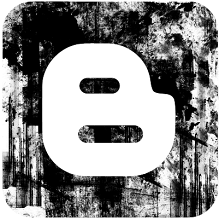if your are a publisher and bothered with posting one by one on your facebook pages,facebook groups.twitter accounts,google plus pages? if it is so then it will be a good solution for you.
Postcron is the best site for your business.there are many facilitise for you to get lots of traffic on your websites.
There are many options which is so easy to use and so interesting also.
How to utilize it..?
Firts fo all you have to sign up and you need an account of it.but dont worry its so easy to sign up.
there are three options for signing up.
» google plus
You can use any one of your account.you can signing up by using your facebook,twitter abn google plus accounts.After signing up you have to add your groups or pages here.
After that you can schedule your post time to time.but remember for free virsion you can schedule only 10 post per day and you can add 15 pages including facebook groups,google plus and twitter accounts.you can post only on 10 pages or groups once .if you have more pages and groups then u have to upgrate your plan.
If you want to use more pages or groups and you want to schedule more posts to earn more money then you have to upgrate your account.you have to change your plan.
You can upgrate your plan,to upgrate click on the"plan and pricing" at the top of the site.there many options for you.
Postcron is the right site for the all bussy peoples.postcron knows value of your valuable time.it saves your time and increase the earning of you.
Here are the way to posting....
Posting status updates: first select the pages or groups you added above.then write the status or paste copied texts.now what do u want to do?you can post or you schedule for future.click on the downwards aero beside of the schedule.if you want to post recently you can click on "post" or if you want to schedule for future you can schedule as per your local time.
Uploading photo: To post picture on your facebook pages or groups at the same time click on the"share photos»select photos from your computer or you can add from your facebook or instagram account as well.after uploading the the photos do whatever you want to do like said above.
Share links: you can easily share links also.to share link first copy the link you want to share and click on "share links' then click on attache.and write suitable caption below in the box and post at the same time in your 10 facebook pages or groups for free.
You can post photos from link also.do as i told above.paste links and click on attach.after that click on "convert link into image" then link will convert into image.you dont need to save it on your computer.just open the image of any sites then copy the image URL and paste copied URL in the link box.now click on attach bottom and "convert image into image".now you will be able to post image without saving on your mobile or computer.
Another good point is still to tell you.. and that is you can shorten the post link of your sites.copy the link of your post.paste it on the link box of postcron. Click on the chain icon just left hand beside of attach bottom.then your link will be short easily.
If there are more images on your website link then you can select the image which you want to display on facebook.
If you want to change the display image of your link on facebook,first paste your link in the link box then click on attach.after clicking on the attach,go other site and copy image URL and paste the copied URL after clicking on "paste url of image".now image of your link will change and post it on facebook.
After upgrating your plan you can upload multiple images on facebook at the same time.plz do upgrate your account and lots of more facilities like uploading the multiple images at the same time on facebook.
You can make group of your pages or groups.
If you have more pages and groups of different categories,you can make different groups as well.
First select the pages or groups of same categories, create a group of the lists of the added pages or groups.write the suitable name.Now select other groups,give the suitable name and save it.you dont have to select one by one after making groups.when u click on the name of the group it will select saved groups automatically.
If you had to change and the added pages or groups then go to setting at the top of the site.you can delete pages or groups from here and add other new pages or groups.