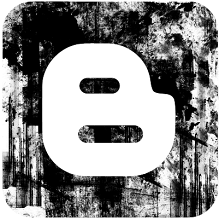there is little different way to deactivate your facebook account between mobile and desktop site. i have already taught u all about the system of deactivating account on full site(desktop site). so today m teaching you about the system of deactivating your facebook account on mobile site.
First log on to your account on mobile site. Click on the left side icon at top of the screen. now go to account setting as per the picture shown below and click on that option.
now click on 'DEACTIVATE".
Now type your password in the box and click on the continue button. now your account became disable.no one can see you till you enable your account. if you want to enable your account again you can log in again using the same email and password in future.
tnq so much for reading my post.if u became confuse anywhere plz comment below at the comment box. i would like to request u all plz share this post with your friends may be they are new on facebook. so let them know about it.. :) tnq